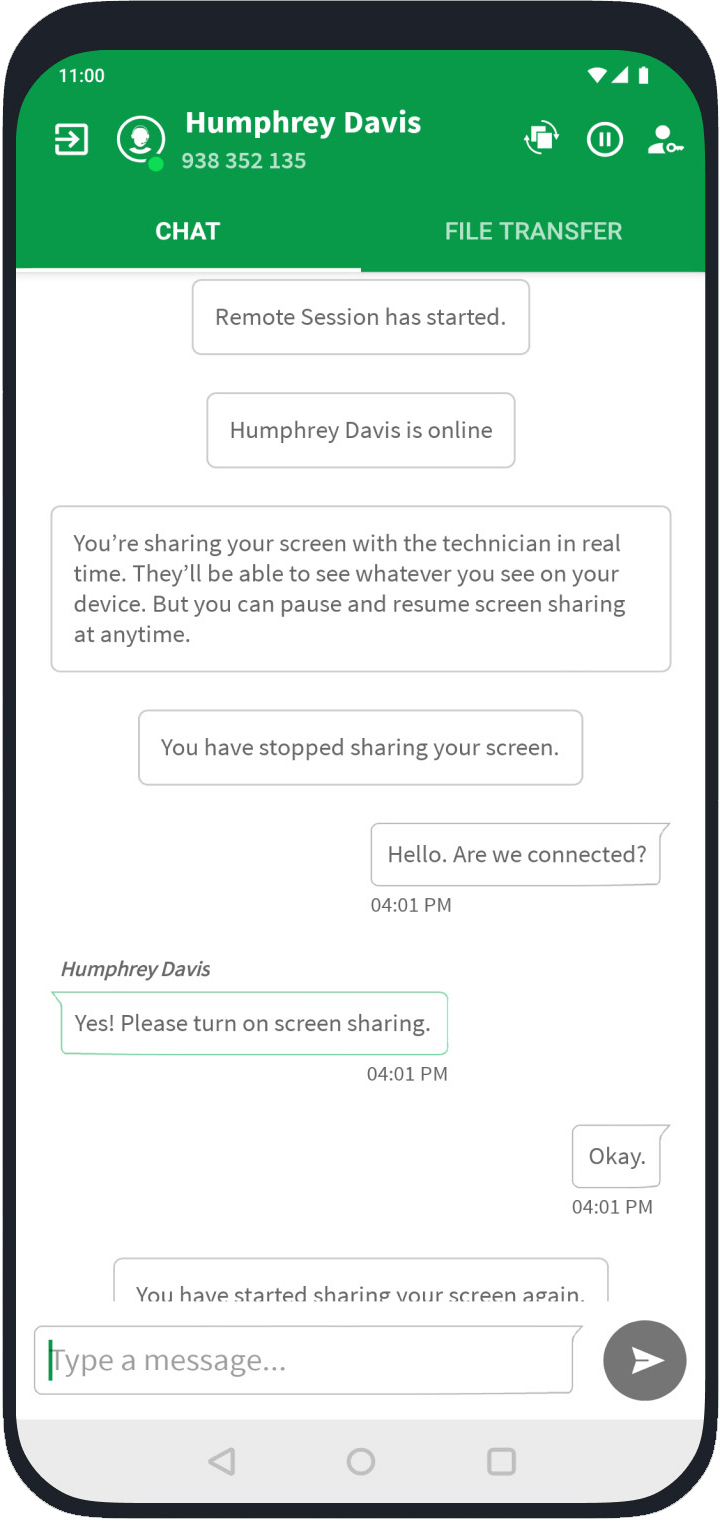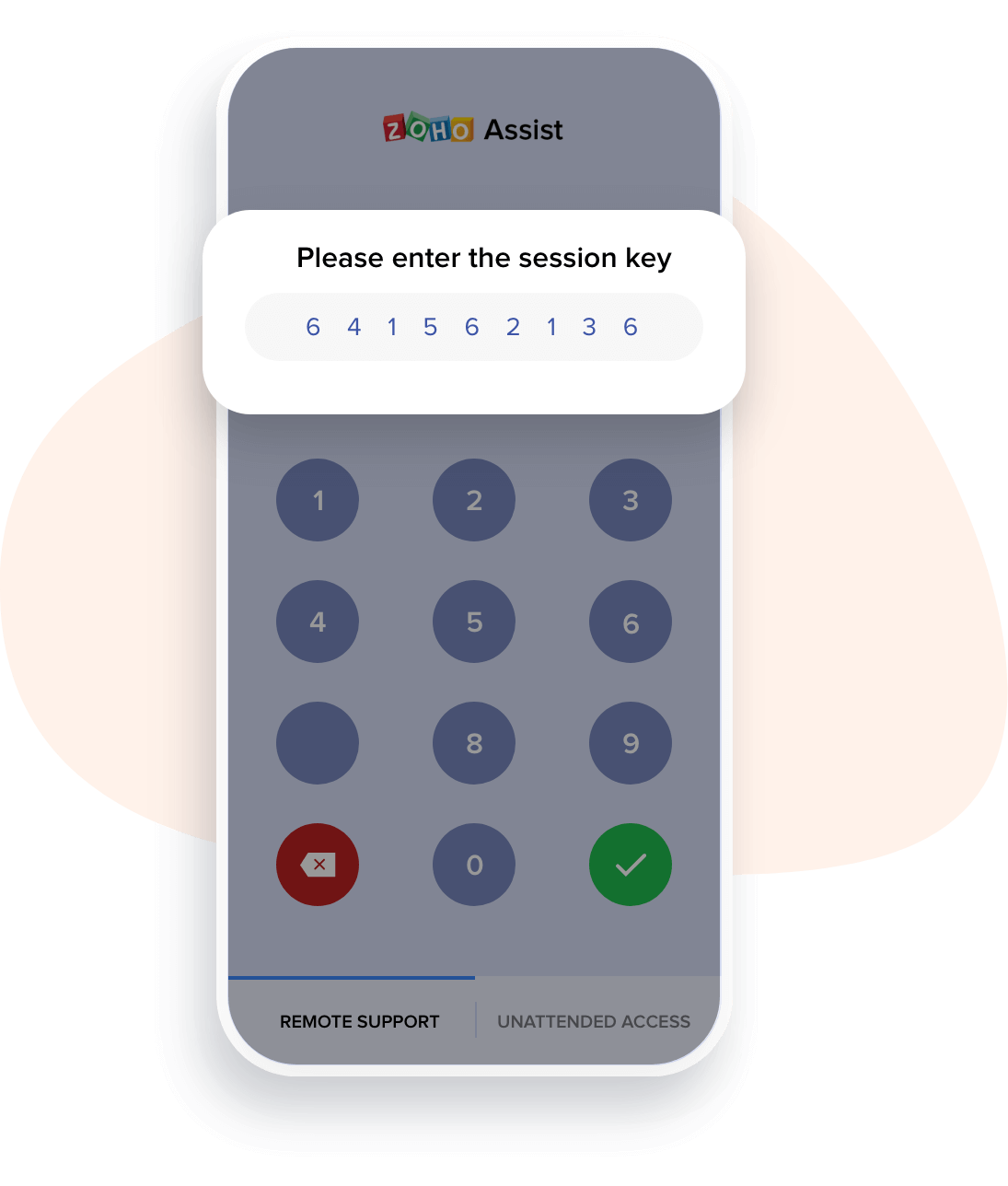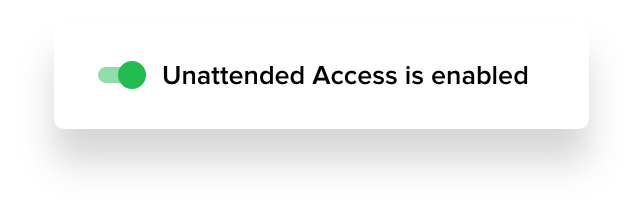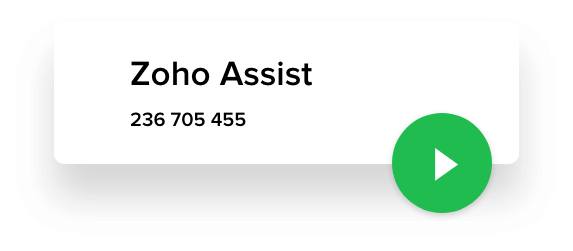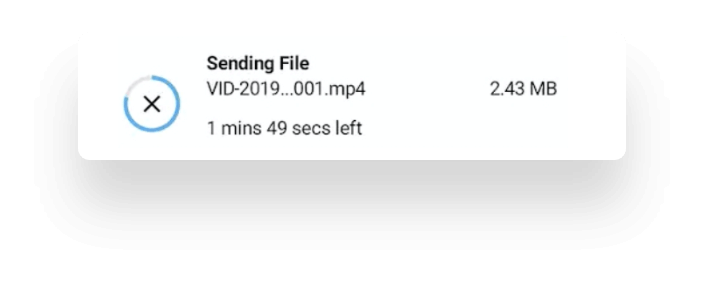1. How to remotely control a PC from an Android device?
You can remotely access, manage, and control your PCs from Android by enrolling your device for unattended access or initiating a free unattended remote access Android session.
2. How to remotely control Android phone from another phone for free?
You can remotely control Android phone from another phone using „о–¬≤©≤ Ќш’Њ AssistвАЩs free remote access app for Android.
3. Is it possible to remotely control my Android phone without permission?
No. No, on enabling the standard security protocols employed in Assist, it is not possible to remotely access your Android phone without permission. Click here to know more about blocking remote access to your phone.
4. How to remotely access Android phone from PC?
You can provide remote assistance for Android phone from PC by installing the unattended access agent on your Android phone.